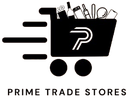The internet, especially Google, is evolving quickly to offer convenience in diverse spheres. The Google People Card is an innovative tool offering users a unique search engine space. Similar to a physical business card, a Google People Card is a virtual card or profile that allows potential customers to reach you faster. Moreover, this tool is related to the ‘Add Me to Search’ feature that enables you to add your business profile to the search engine for higher visibility.
Google People Card - The Tool
The Google People Card is an innovative tool by Google that helps you create a virtual business card. This virtual card will have details like your name, location, job, and also a small space where you can share “about me”. You can even include contact details for better reach. Also, the card contains links that lead to your website, along with your social media pages. The purpose of a Google People Card is to let your viewers know about you faster and with more convenience. Also, it allows them to connect with you much faster.
Add Me to Search - The Feature
The Add Me to Search is a feature on Google, according to which you can add a profile to the Google People Card. It will be a mini profile that will get visible when someone searches your name. So, when someone searches for you, Google will show this mini profile in the form of a Google People Card above any other results. It offers a summary of your business and allows the viewers to fetch your contact details.
Benefits of Google People Card
You can avail yourself of various benefits by adding yourself to Google People Cards. Here are some of the common ones to talk about.
- Better Visibility: When you get a Google People Card, the search engine places your card in the search engine’s top position, ensuring enhanced visibility. So, viewers searching for you can easily notice without scrolling down pages.
- Customized Information: You can customize the information that you want your viewers to see about you online. You can put up your services, skills, and contact details to attract viewers to contact you for what you are offering.
- Enhanced Branding: When you design a Google People Card, you gain an advantage in terms of branding. The right branding elements, like the logo and the messaging colour create a professional online presence.
- Welcome a High Traffic: When you provide your website link on the Google People Card, people click on the URL to reach your website. This not only welcomes traffic on your website but also generates potential business leads.
- Cost-Efficient Marketing Technique: Whether the viewers click on the website link or your social pages link, you gain results in terms of traffic and even sales. So, Add Me to Search is an economical method to enhance your website’s online presence and even motivate sales.

Prerequisites for Google People Card
Before you start the process of creating a Google People Card, here are some prerequisites that you must understand.
- A Smartphone: This feature is mostly designed for smartphone users. You can add your profile to the Google People Card using the Google app on your smartphone. This feature mostly targets mobile users, and so one of the first prerequisites is to have a smartphone.
- Google Account: The second thing that you must have is a Google Account. You must sign up for a Gmail address that will act as the primary base for creating a Google People Card.
- Mobile Phone Number Verification: Make sure that your Google account is updated well with your mobile number, as Google will verify your mobile number during the process of creating the People Card.
- Strong External Links: There is no point in adding your profile to Google People Card if you do not gain results. One of the best ways is to add external links to the profile as much as possible. So, you must have enough online presence in the form of a personal domain, social media profiles, or similar others that can help you in the business.
- Unique About Me section: Just creating a profile is not going to help if you do not have good ‘About Me’ content on it. You must have content that is unique and attractive. At the same time, the content must contain enough information to offer to the audience.
How to Add to Google People Card?
Once you are ready with all the above prerequisites, here are the steps that you must follow to add to Google People Card.
- Search by Your Name: The first step is to open the Google application on your smartphone device and search for your name.
- Go for ‘Add Me to Search’ Feature: Google will automatically display your People Card if you already have one. However, if you do not have it, Google will display the option of ‘Add yourself to Google Search’. Tap on this suggestion that might come under the Search bar. In case if you do not get the option, try searching your name with other options such as your location or profession.
- Update your Information: Once you have clicked on the suggestion to start adding to the People Card, you must fill in these details carefully.
Name: You must enter the name exactly as you have provided in your Google account.
Location: Provide your current location or business location for the viewers to reach you faster.
About Me: This is the most essential section in which you must provide details about your business and your Unique Selling Point.
Occupation: Enter the business that you have.
Website: Provide the website of the business that you are adding to the Google People Card.
Social Profiles: Provide all the external links, such as those of different social media platforms, personal domains, or others, to enhance socialization and interactivity.
Email: This is an optional section where you can provide the email address on which people can send you a query or other messages directly.
Phone Number: This is again an optional section where you can provide your mobile number, on which customers can reach out to you faster.
- Profile Picture: Why do you add a profile picture to your social media profile? It is to make your profile much more attractive, isn’t it? Similarly, you must add a profile picture to your virtual card to make it look attractive. Provide a picture related to your business to provide a clear idea of your business at a glance.
- Submit: Once you are done with all the steps above, it is time to preview the virtual card properly. Now, once you are satisfied with the card that is going to appear on the Google search, it is time to submit it to finalize it.
- Verification: After you have submitted the details, Google will verify your account and other details such as your phone number. It is only after this verification process that your virtual card goes live on Google search.
Ways to Boost Your Profile’s Visibility
Just creating a Google People Card is not enough. It is just one step towards the idea of increasing your business’s visibility online. Now, you may have to perform a few other tasks to boost your profile to gain results.
- Search Engine Optimization: Be very crisp about the SEO of the virtual card of the Google profile that you have just created. Search for keywords related to your business that people often search online. Consider using these keywords in the ‘About Me’ section to grab higher attention. At the same time, ensure that you have details like contact and address that are the same in every Google profile and account available. Using backlinks is another way is boost the visibility of your virtual card.
- Social Media and Content Marketing: Be active on social media platforms with informative content and use your Google People Card on your profiles to gain traffic. Similarly, create informative blogs and videos, or submit guest blogs for backlinks and to gain new audiences.
What is New on Google People Card?
Though Google People Card is a great initiative by the search engine, it no longer exists since April 2024. While the feature does not work anymore, there is another way to add your name to Google or edit the card. Now, you can simply create a Google Business Profile and avail almost similar benefits as those of the Google People Card. Update this profile regularly to ensure that you are using the latest version and avail all the latest features.
Frequently Asked Questions
1. What is a Google People Card?
A Google People Card is a virtual business card that appears in Google search results when someone searches for your name. It lets individuals showcase their profession, website, social links, and contact details directly on Google.
2. Who can create a Google People Card?
Currently, only individuals in India, Kenya, Nigeria, and South Africa with a Google account and a mobile device can create a People Card.
3. Is a Google People Card free to create?
Yes, creating a Google People Card is completely free. All you need is a Google account and internet access on your smartphone.
4. What information can I include in my People Card?
You can include your name, profile picture, occupation, location, about/bio, phone number, email, website link, and social media profiles like Facebook, LinkedIn, Instagram, and Twitter.
5. How do I make my People Card appear in Google Search?
After setting it up, your card will show up when someone searches your name — provided the name is unique enough and Google has indexed your card.